

How to activate your eSIM
Follow the detailed instructions below to activate your eSIM.
-

Purchase
Choose your destination & a data size that suits your needs, purchase 1 eSIM per traveller.
-

Setup
Receive your emaill instantly & scan the QR code or follow the instructions to setup your eSIM.
-

Activate
After landing at your destination, activate your eSIM & you can roam with freedom!
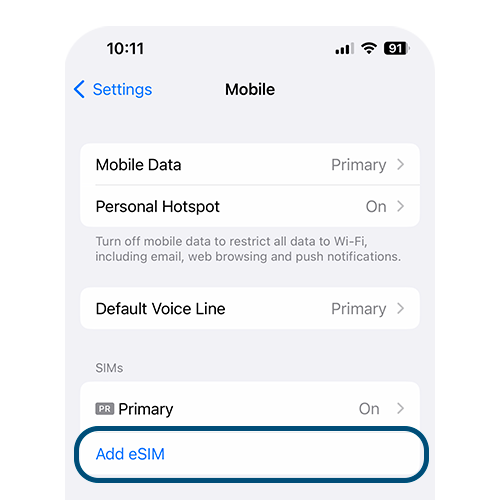
Step 1 - Install your eSIM
Install before you travel
Install your eSIM before you travel & ensure that you have an internet connection.
Go to Settings -> Mobile -> Add eSIM
-
QR Code Installation
- Click 'Add eSIM'
- Click 'Use QR Code'
- Scan QR Code
-
Manual Installation
- Click 'Add eSIM'
- Click 'Use QR Code'
- Click 'Enter Details Manually'
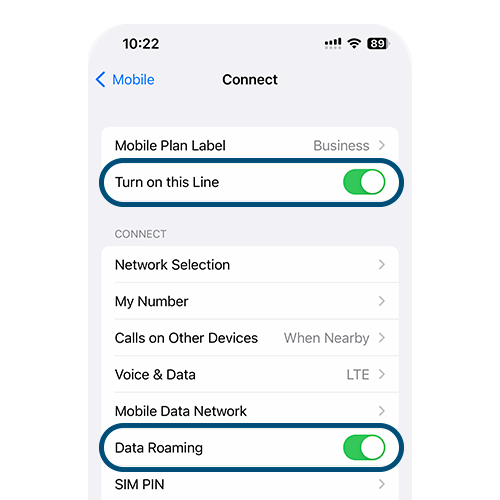
Step 2 - Activate your esim
Activate at your destination
Select your eSIM as primary for mobile data, turn on this line & activate data roaming.
Go to Settings -> Mobile
-
Install on the day you travel
Install your eSIM on the day that you are travelling, a few hours before your trip.
-
Scan QR from settings
Some phones won't recognise the code if you scan using the camera app.
-
Don't delete your eSIM
The code only scans once. If you delete or remove your eSIM you cannot recover it.
-
Turn on Data Roaming
Ensure that you activate Data Roaming in your settings so that the eSIM works.



